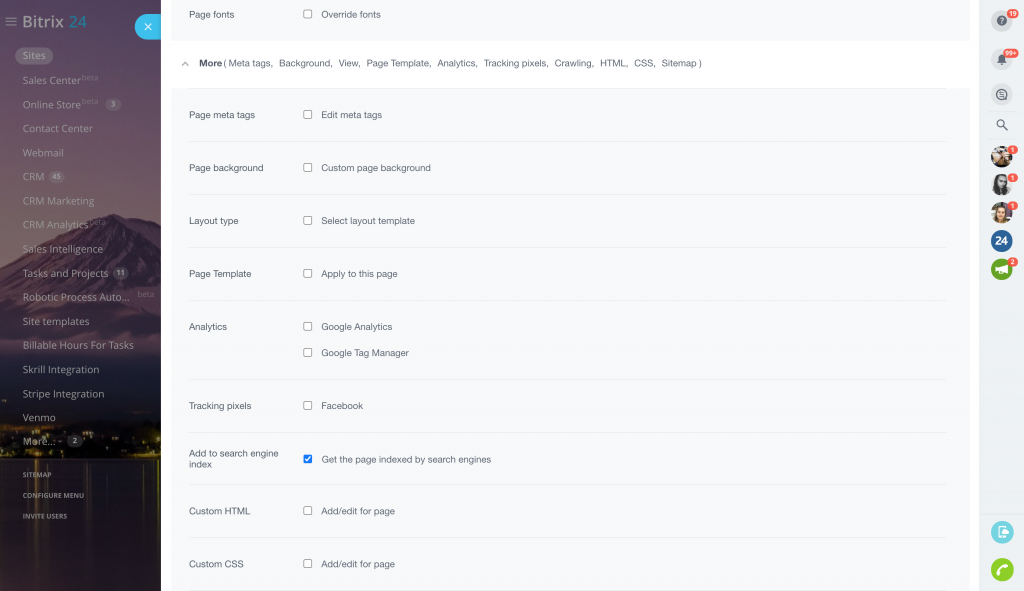Dear Bitrix24 users,
After you create a website in Bitrix24.Sites, the very next step is to make it reachable and searchable by your potential audience and clients. People often search for information, goods and services in different search engines such a Google. You can use Google Search Console to index any website created in Bitrix24.Sites.
The website indexation in Google Search Console gives a lot fo benefits to further website visibility and optimization in Google search results. In Google Search Console you can: check that Google can access your website content, submit new content for crawling and remove the content that you no longer want to be shown in search results, monitor your website traffic, optimize your ranking, monitor website load issues, server errors, spam and security issues and do much more to ensure effective site performance.
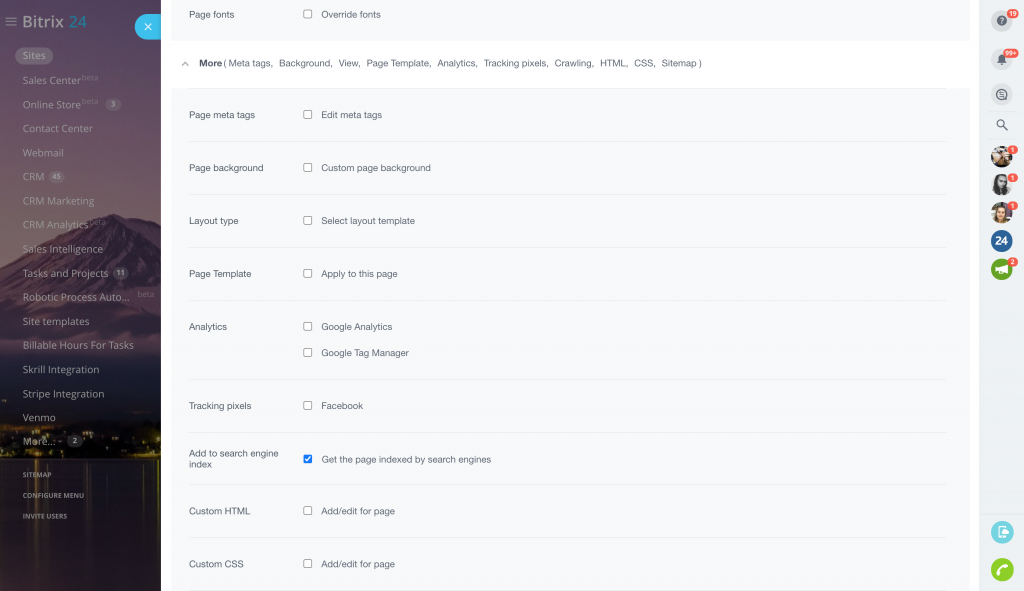
The process of adding your website to Google is not too difficult, while the benefits are huge indeed. Please find a detailed step-by-step instruction in
this article.
We hope this Bitrix24 option will help optimize your website performance and bring more visitors and potential customers to it.
Best regards,
Your Bitrix24 team