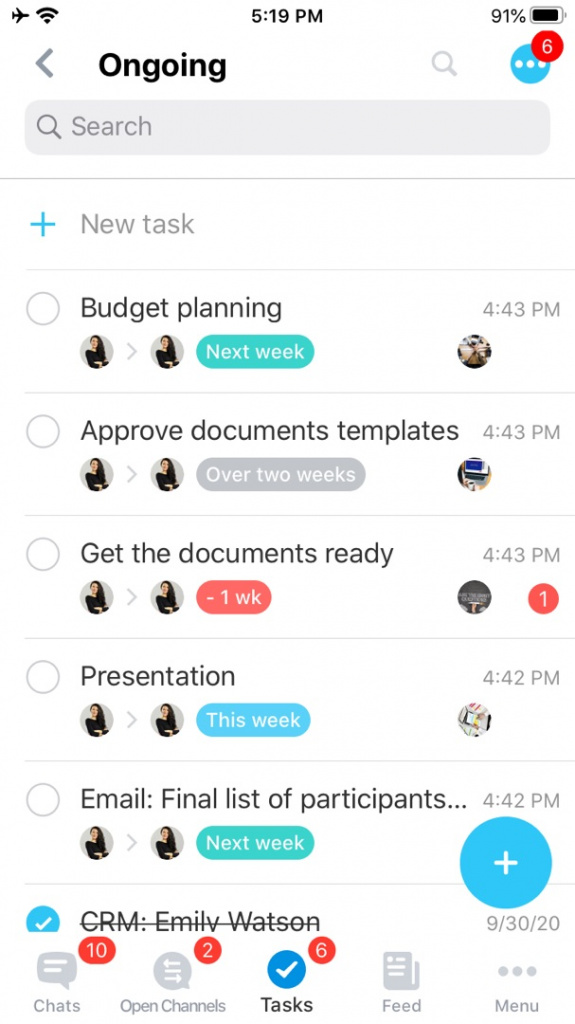Dear Bitrix24 users,
With the latest update, we've added several ways to work with mobile tasks and projects even more effectively.
Now there is an option to
filter tasks by project. Simply update your mobile app to start using this option in your mobile tasks.
Now the project icon appears right near the task name directly inside the task list. Each time you click on the icon, there will open the project with all the tasks within it. To use this option we recommend to add icons to each project in case some of them miss ones.
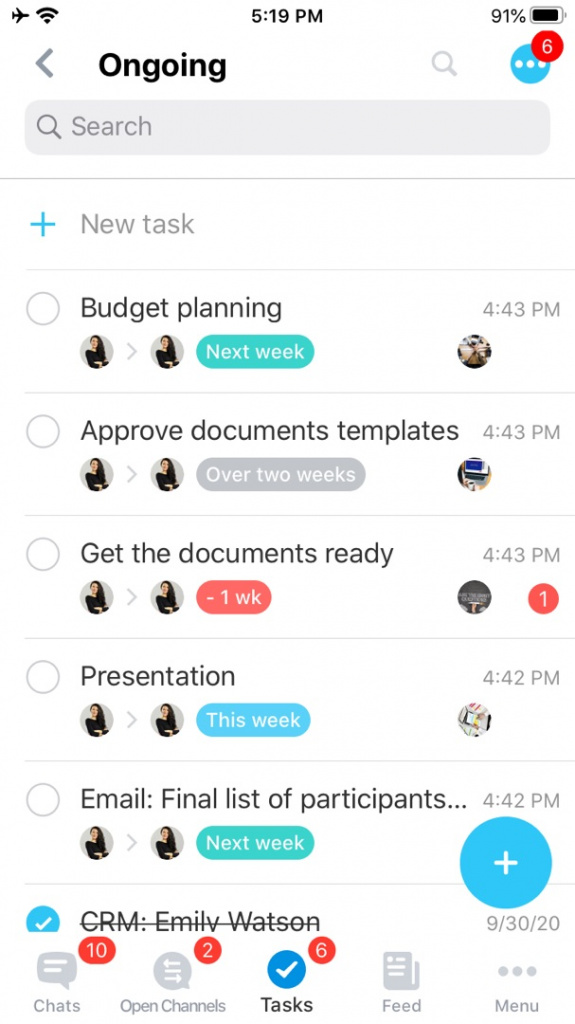
One more cool update is
task sorting. The default task sorting is by activity: this way important and active tasks with the latest comments appear at the top of the task list. Now you can also choose the way to sort your mobile tasks you like the most and sort tasks by roles (responsible, assisting, set by me, observer) or by deadline.
Another cool update is
task or project search option that will allow you to search tasks or projects by name, comments, descriptions and even participants, depending on the access rights permissions.
For more information and detailed instructions, please see
this article.
Happy mobile task and project management,
Your Bitrix24 team