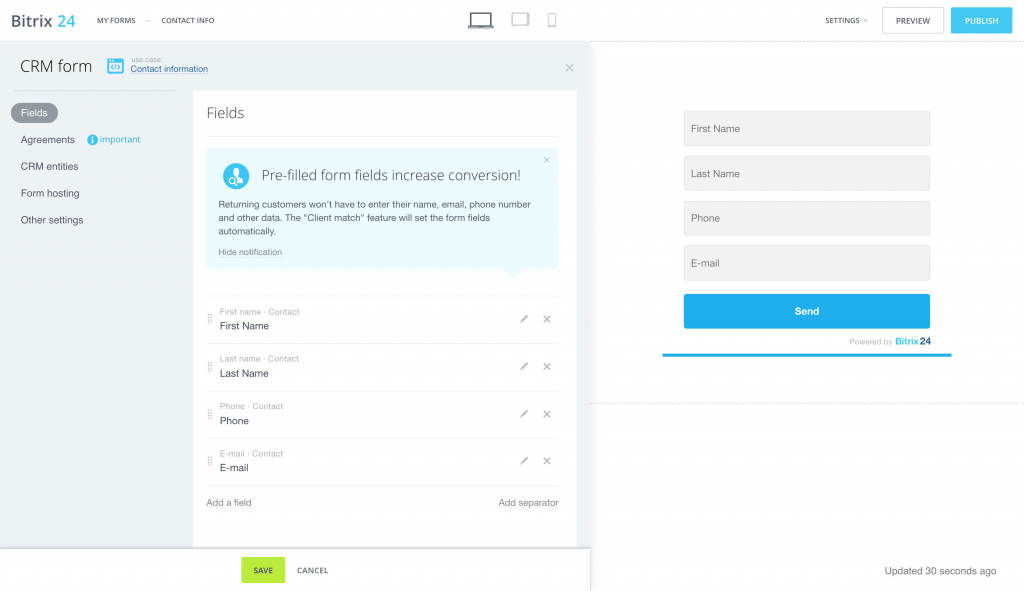Dear Bitrix24 users,
The new 2021 is off to a great start, and we are also ready to start announcing new tools and features that Bitrix24 has to offer. Today we are happy to inform you that we've updated the CRM form designer in your Bitrix24.
The updates include a big choice of form designs to fully customize your CRM forms, common embed code for a much quicker CRM forms loading, multiple consents in the CRM forms and the option to edit CRM forms directly in the Bitrix24.Sites builder interface.
You can enable the new CRM form designer right when creating or editing any CRM form. Simply click the New form designer button to enable the option.
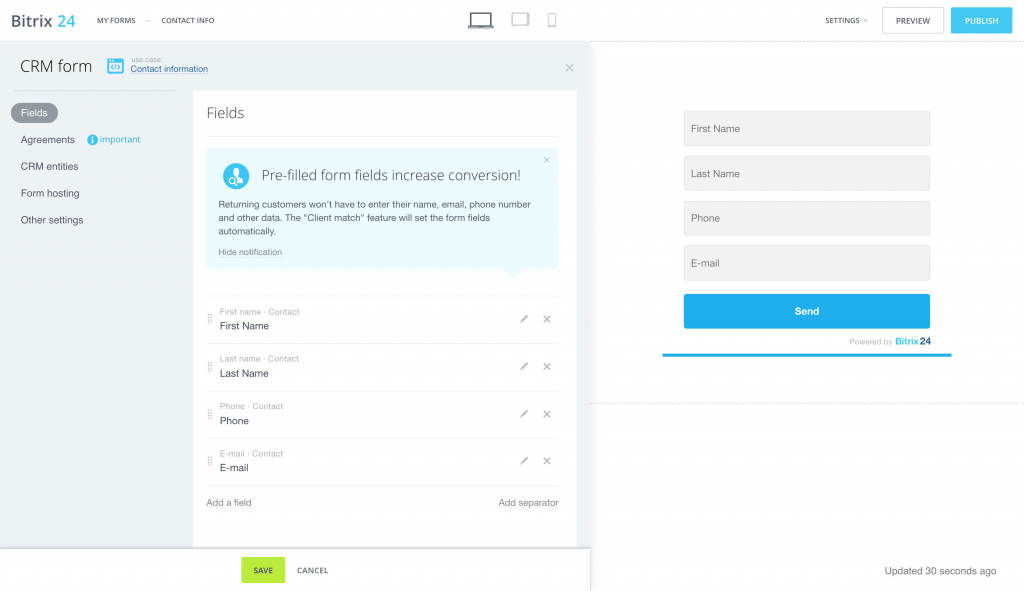
The CRM form designer is now really flexible and allows to visualize all the options right while creating the form. Right after clicking the Design button, you can access Design and settings with Block style settings to check Device views, set paddings and background colors with the options to customize themes, style, field style, format shadow, color, fonts and form borders. Please see more information on these options in
this article.
Bitrix24 now offers a variety of CRM Forms when creating a new CRM form. You can now choose from one of four use cases:
- Contact information CRM forms that collect phone numbers and emails.
- Feedback forms that collect customer reviews and opinions.
- Callback forms that allow your clients to use the callback option.
- Expert mode to fully customize the entirety of the form preferences.
The new update CRM form designer will let you create and edit existing CRM forms much easier and make the whole process much more enjoyable.
Happy CRM form creating,
Your Bitrix24 team