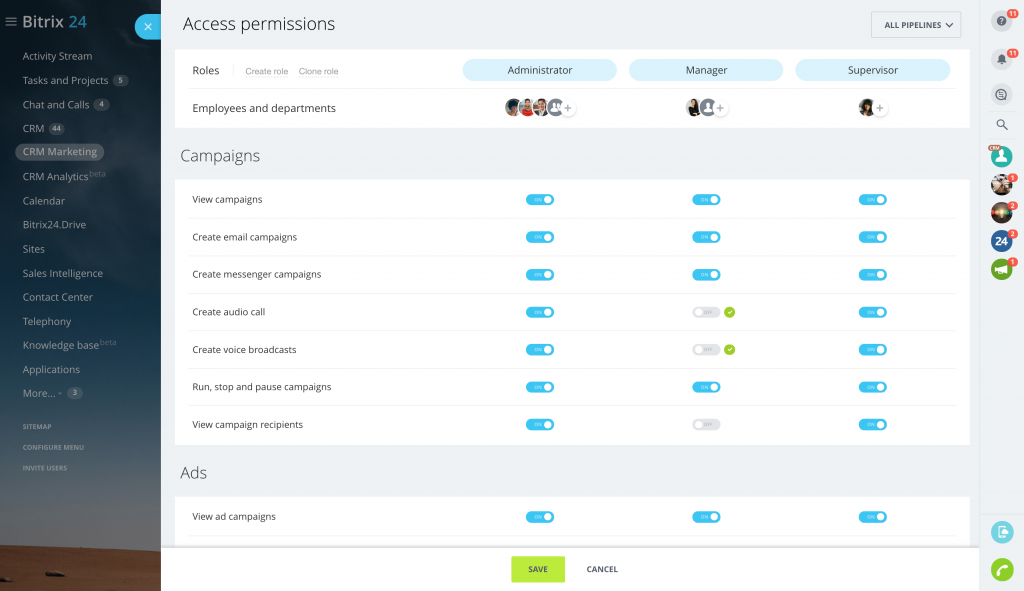Dear Bitrix24 users,
You can now configure access permissions for each section of Bitrix24 CRM Marketing.
You can find this option in
CRM Marketing section > More > Access Permissions.
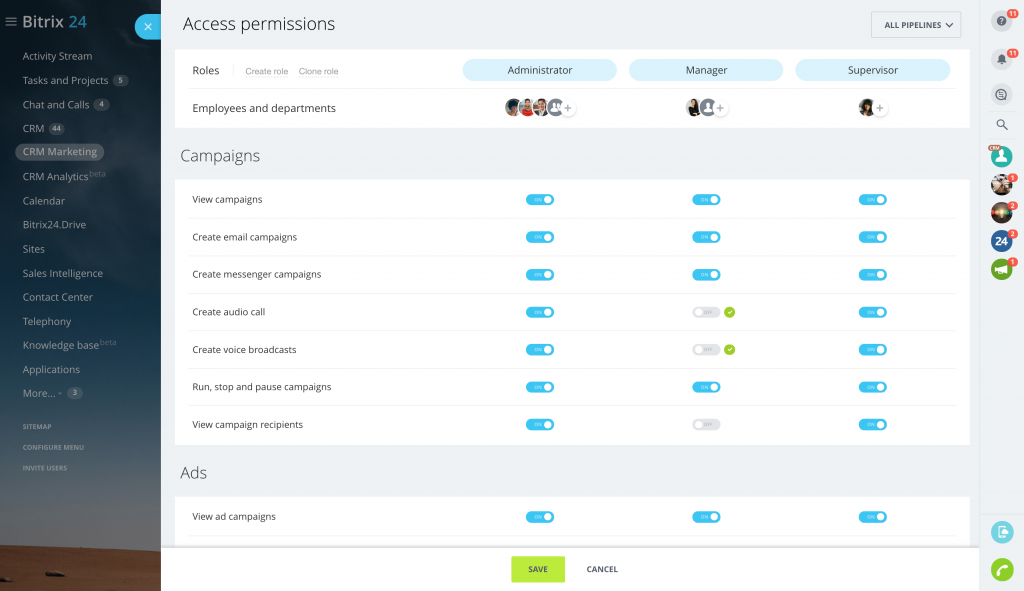
Thanks to this option you can grant granular permissions to departments or employees individually to guarantee appropriate data usage and perform various actions in campaigns (view campaigns, create email campaigns, create messenger campaigns, etc.), ads, segments, Sales Boost, blacklists, templates and more.
For more information on how to configure roles and access permission types, please see
this article.
Best regards,
Your Bitrix24 team