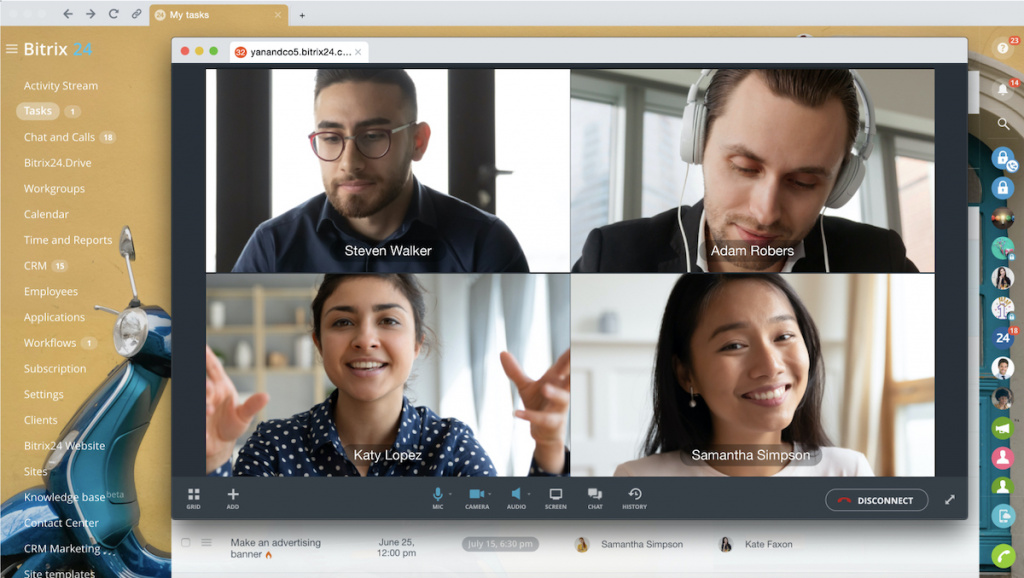Dear Bitrix24 users,
Video calls and video conferences have become an inseparable way of communication in teams and companies in modern reality. More and more companies have been forced to switch to remote work and collaborate remotely. We've gone through it as well and perfectly understand how crucial it is to have a reliable way to fully operate and communicate while working remotely. That is why we have been working hard and continue working hard on improving and optimizing video calls and video conferences in Bitrix24.
Today we'd like to make an overview of Bitrix24 HD video calls and video conferencing tools with the updates and improvements that we've done so far.
In Bitrix24 you can make
one-on-one voice and video calls in personal chats and
group voice and video calls in group chats. The call window interface includes the buttons with such useful options as: the speaker and the grid modes, full screen, add a new call participant option, enable or disable the microphone and camera options, open chat, raise hand and share the screen options. Please see
this article for details.
The duration of all voice and video calls is unlimited in Bitrix24, and the number of call participants is limited to 12 on free plans and 24 participants on commercial plans. In case you need more participants, the option is available through
Zoom conferences in Bitrix24.
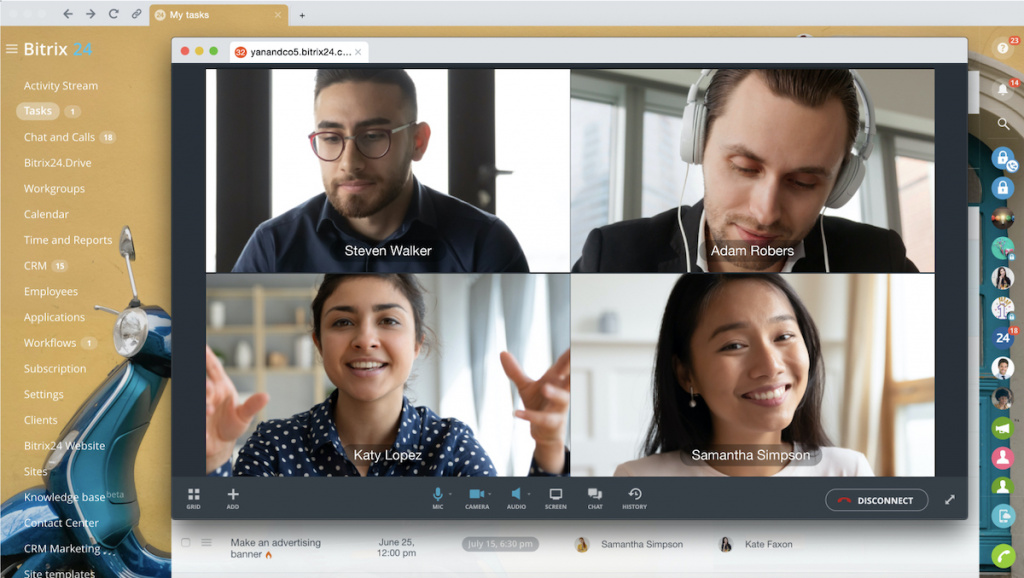
You can make voice and video calls in Bitrix24 browser, as well as the Desktop app and Mobile app. There are some differences between them, please find more information
in this article.
Besides internal communication between company team members, there is also a need to communicate with clients and partners outside the company. We've thought it through as well and are happy to introduce video conferences in Bitrix24 that allows to create and schedule
video conferences both with your team members and users that are not registered in your Bitrix24 account. You can add internal participants, generate a password for attendees to attend the conference and generate a link to the conference to send to external users. You can also edit a conference or delete it any time needed. For more information, please see
this article.
And the last but not the least, is the new updated
screen sharing option that now allows to share not only your full screen, but to select which screen or browser tab you want to share. Screen sharing doesn't require a camera and is available both in the browser and in the Bitrix24 Desktop app. For more information, please see
this article.
Enjoy the way you collaborate online with Bitrix24!
Happy video communication,
Your Bitrix24 team