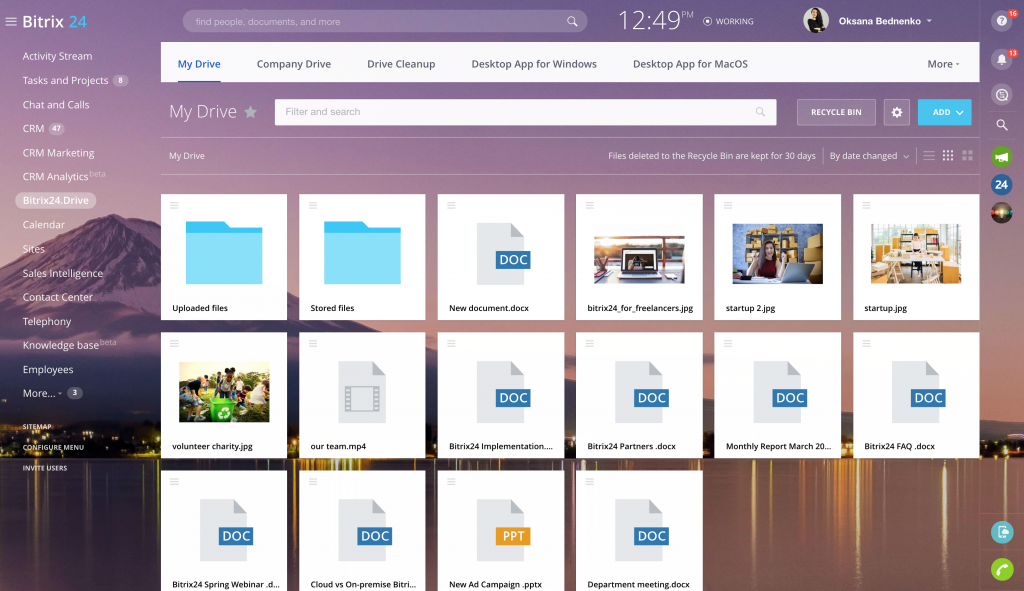Dear Bitrix24 users,
As you know several modules of your Bitrix24 account have a Recycle Bin feature for convenient elements' management. However, files in the Recycle Bin also take up storage space that may affect your account performance. Due to this reason, files in the Recycle Bin in Bitrix24 CRM and Bitrix24.Drive are now stored for 30 days after they are deleted and transferred to the recycle bin. After 30 days they are automatically deleted irreversibly from the recycle bin.
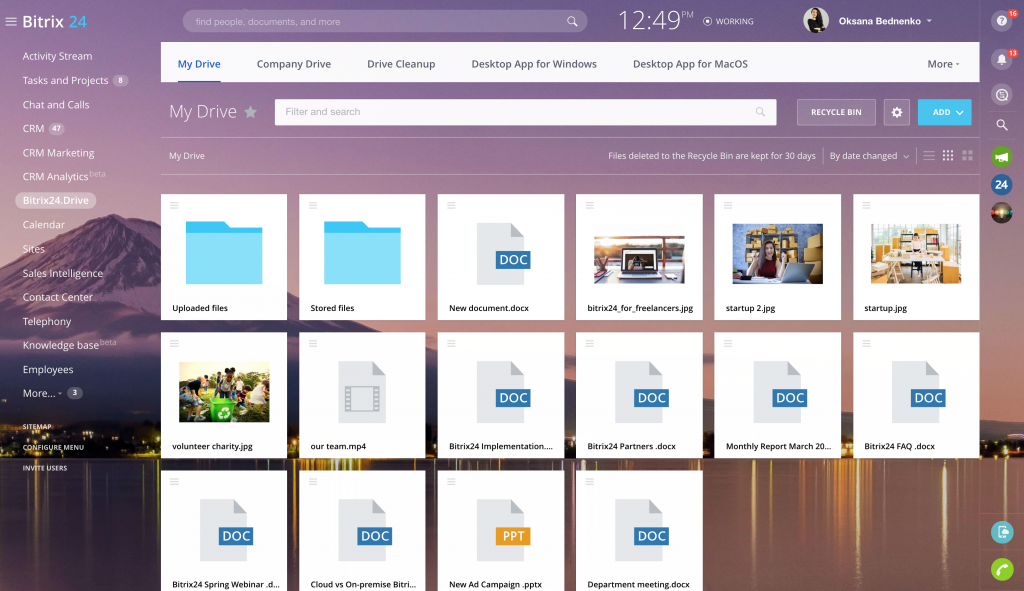
The 30-day recycle bin storage period applies to all Bitrix24 plans.
This update will help decrease the servers' load and increase your account performance.
Best regards,
Your Bitrix24 team