
Successful projects always have a plan. That means each step is pre-determined and easy for workers to understand as well as for managers to control. Scheduling deadlines correctly as well as general task positioning is very important in projects. If you don’t get the full picture, you won’t be able to avoid issues. Predicting the problems also makes it simpler to solve them timely and avoid overworking and additional costs.
To achieve all of that, you will need task management tools usually available in the form of task management software. There is no shortage of such software options on the market. If you are too overwhelmed with the variety, we offer you to take a look at our list of best free task management software and choose the one that is right for you.
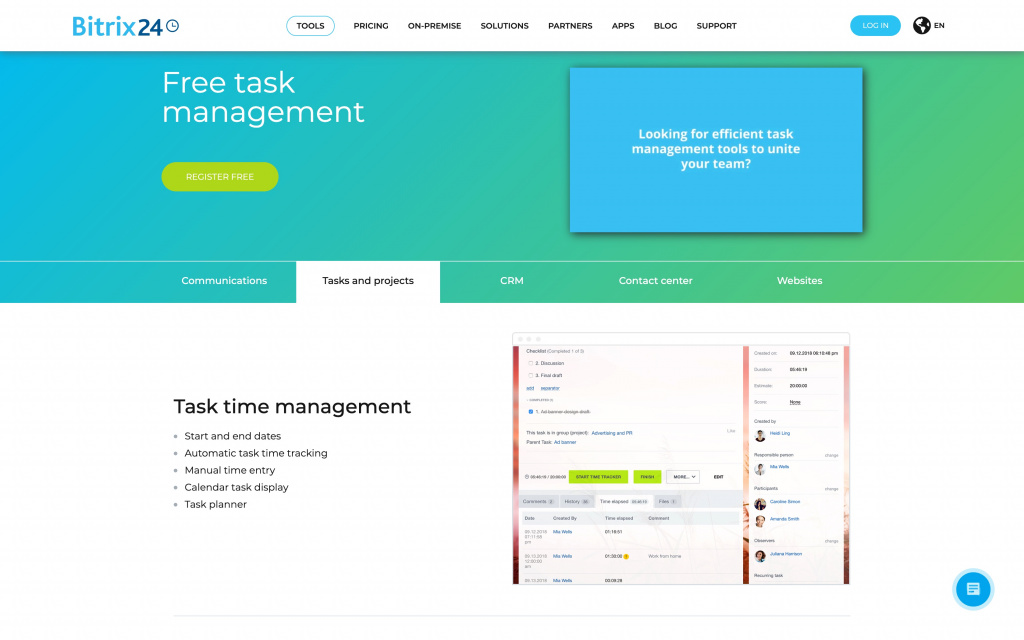
Bitrix24 is actually much more than a simple team task management software, but it can be used for this purpose as well.
It is very simple to create a task here and assign it to a certain worker. Your team members will get reminders about those tasks so that they could complete them before the deadline. Notifications are sent as well with the goal to inform an assignee about a new task.
You can also separate a bigger task into a check-list with smaller tasks. Each of those can be assigned to different people which encourages teamwork and overall allows users to complete tasks much faster. Some check-list points can also be prioritized in case you need them to be completed sooner or if they act as an initial step in the project.
You can use different modes to present tasks:
My plan. This is where you do everything manually and fully personalize the task desk. You can divide tasks into priority groups or stages, add extra columns, drag-and-drop tasks and more;
Deadlines. You can choose to move the tasks which have to be done sooner to the top of the list which means they attract enough attention to be completed;
Calendar. This is the overview of the whole month with daily tasks represented;
List. The most basic option where tasks are presented one by one.
With Bitrix24 group task management software, it is also possible to track time and other features of task completion. Such reports are offered to help users perfect the work process and deliver working products faster. The daily efficiency of workers is also calculated.
For more advanced task management, you can use other tools as well. They include task templates as well as custom task fields. This generally makes it easier to work with repeated tasks but also customize them according to your needs if necessary.
Task dependencies can be set as well which is useful if you want to show workers how the work of one person influences the others. It also increases transparency and makes the whole project understandable at all levels of performance.
Bitrix24 can be free and paid depending on the size of the team you have as well as general features you need in work. The price also varies so you can choose the most budget-friendly option.
Another solid task management software is ClickUp. It is based on a simple drag-and-drop system that is easy to use even for project management beginners and those who have never used such tools before. It can be used for general project management as well, but the task management section is the centerpiece of this software for sure.
For project managers, it is especially convenient since ClickUp offers various features for task creation and organization. First of all, it is possible to create templates for the tasks and projects you know are going to repeat. With that, you won’t have to spend extra time filling the same fields for every next task.
In case you are a multitasking person and often forget to complete things, there are drafts as well. Don’t worry about starting to create a task and then getting distracted by other chores - a draft will be saved and you can get back to it and complete your thoughts anytime. Recurring tasks can be easily managed by simply setting the time for them to be repeated.
Task structure is also allowed to be varied. You can start with a basic check-list and just enumerate all of the assignments which need to be completed. Then your team members will be able to check them after they are done. It is also possible to create subtasks and leave task comments if you want to specify something.
In case you or your workers need to look for specific tasks, they can sort the list according to various features. There is a broad variety of settings that allow you to find the necessary information quickly.
It is also possible to filter tasks which means the ones that don’t fall into your chosen category won’t even be shown. But the simplest way of all is definitely to use a search tool and simply type in the title of the task you are looking for.
Four different types of task views are offered by ClickUp:
List. The simplest of them all, the list is exactly what it says it is. Tasks are listed one by one, and the ones that need to be completed faster are moved to the top;
Board. This is the type of view that is most common among Agile projects. Similar to any Kanban-style board, this ClickUp view visually represents the project as a whole;
Box. It can be organized similarly to the board view but at the same time it gives much more detail and analytics about each task;
Calendar. The overview of the current or upcoming month with all of the deadlines included.
ClickUp has two options: a free plan that features 100 Mb storage and unlimited tasks + members and a paid plan that costs $9 a month per member. The paid plan also features:
Unlimited storage
Unlimited List, Board, and Calendar views
Unlimited Integrations
Unlimited Dashboards
Guests and Permissions
Goals, Portfolios, and Custom Fields
If you are looking for both personal and group task management software, Todoist is the right choice for you. It was created specifically for task management and therefore has all the necessary tools for it. It is so easy to add tasks and later on view all the details you might need for successful completion.
Todoist generally offers an overview of a typical check-list but, at the same time, you can organize it the way you need to make sure the workflow is efficient. There are various markers that can be used in the list. You can label your tasks as important or save them so that you remember what you personally need to do. You can also use different colors to mark priority and choose the tasks for the day.
If you have a big task but want to specify its details and generally break it down, there are tools for it as well. Just add as many subtasks as you need. The same system of visual markers and tools can be used in subtasks as well.
For recurring tasks, you can just set a regular reminder that will bring them up regularly. It is particularly convenient for assignments that are repeated in cycles.
As for Todoist being team task management software, there are certain features that make it possible. First of all, you can choose vendors for every project stage as well as for big and small tasks in particular.
But since teamwork also includes communication, Todoist allows all team members to leave comments for tasks which raises awareness and collaboration. Files and data can also be shared among team members if necessary.
Project managers can use Todoist to track team productivity. It is possible to get a general overview of the project with brief information about each task and user. At the same time, you can click on team members and see how productive they have been recently as well as their current and upcoming tasks.
As for the other features, schemes, graphics and diagrams allow you to learn more about how the project is coming along without digging into the information as everything is already presented visually. Each member of the team also has Todoist Karma that represents personal efficiency.
Integration into other platforms is also available at Todoist which means the information you and your co-workers get is always up-to-date. The communication is easy to organize regardless of your place and access to computers as mobile apps are also available for download.
Free plan that features up to 80 users and no more than 5 users per project
Premium plan that costs $4 per user monthly and features up to 300 users and no more than 25 users per project + additional functionality
Business plan that costs $6 per user monthly and features up to 500 users and no more than 50 users per project + even more additional functionality
Wrike is transparent and visible task management software that is easy to use. It works great for teams of various sizes, starting from small businesses and up to cross-functional teams within a big company.
Wrike doesn’t only manage tasks - it also allows you to manage resources and distribute work evenly which ensures optimal performance as well as gives a chance to deliver working products regularly.
The Gantt chart serves as a basis for Wrike information presentation introducing a critical path analysis approach into project planning. For general users, it means that they get a visual overview of a project with preferred deadlines and timelines specified. Another useful feature is the possibility to track dependencies and mark them on a chart as well.
The system features a drag-and-drop interface which provides a nice alternative to the already existing project scheme. You can balance team workload quickly, distribute and reassign tasks if needed. At the same time, it allows you to see the exact tasks your team is currently working on and schedule new assignments timely so that every team member is included in the process.
Another tool that helps to increase productivity is monitoring work progress. You can track the performance of a project as a whole or select several workers you want to keep an eye on. If certain issues arise, it is much easier to find solutions and reschedule work so that the results are achieved on time.
It might be even easier to organize work with customized automated workflows. You can create your own templates for the processes you know are going to be repeated. That eliminates repeating actions that consume time but are not beneficial for the project, especially since you can do it once and reuse it later.
Other features offered by Wrike include:
Project managers can download reports with work reviews and customize them depending on their needs;
It is possible to include dependencies between tasks and their segments if that is important for efficient workflow;
You can integrate Wrike with other tools you use for a comprehensive work environment. These tools might include data storage, communication tools and many other apps you might use in your regular work process. That means your system will be well-coordinated and you won’t have to lose previous achievements if you decide to switch to Wrike.
Wrike has four plans:
Free plan that allows for up to 5 users
Professional plan that costs $9.80/month per user and features up to 15 users
Business plan that costs $24.80/month per user and features up to 200 users
Enterprise plan that features unlimited users (custom pricing)
Nifty is another task management software that is extremely popular among project managers. It is great for an Agile work environment as it uses the Kanban board as one of its tools.
Nifty provides visuality and transparency and its simple interface is easy to understand even for users who have no background in working with project management tools.
Nifty is one of the more customizable tools for task management. You can choose the fields you want to be shown in the section describing the task as well as manage your priorities. You don’t have to leave a big task as it is - use subtasks to create smaller assignments instead. This provides faster work completion and more clarity and simplicity for users.
If you want a specific team member to be responsible for a certain task with all of its subtasks, you can assign a whole task list to them. If you think that distributing tasks among team members will be more suitable in this particular case, you can spend some time choosing an assignee for every task. Either way, your team will get a notification when they have another task to complete.
Depending on what you need from a project overview, you can use different tools to sort tasks. They can be streamlined according to deadlines, but you can also set filters to show you the tasks that are assigned to particular developers. This way, you can schedule and reschedule your work as well as check the workload and adjust it if necessary.
Nifty also allows you to track time spent on certain tasks. You might find out that some workers do certain things longer than others and that might be a signal to approach task distribution again and spread them more efficiently.
There are three tasks views available in Nifty:
Kanban view. It is basically the same as any Kanban-style board. Here, you can have a general overview of the current project situation with task cards instead of sticky notes. But if you want to specify task status or priority, you can use notions of different colors as well;
Detail view. This is how you learn more about particular tasks and their milestones. This type of view is generally more detailed than Kanban;
List view. The information here will be the same as in the Kanban view, but the presentation implies checklists and just more of a one-by-one structure.
Nifty does not have a free plan but three of the four of its paid plans feature a 14-day free trial:
Starter plan that costs $49/mo and features up to 10 users
Pro plan that costs $99/mo and features up to 20 users
Business plan that costs $149/month per user and features up to 50 users
Enterprise plan that features unlimited users and custom pricing
Monday.com is simple yet efficient team task management software. It is very visual and has a very simplistic design that doesn’t distract workers from the main goal.
Monday.com offers various templates that can be used to begin work on different kinds of projects and tasks, and you can also use as many templates as you need. If you are not fully satisfied with a template, you can easily change the settings and adapt it according to your own needs. That means you can add or delete columns, visualize the information the way you prefer and track various statistics important for project optimization.
It is also possible to use Monday.com to test and evaluate the work progress and further adjust it depending on what you find out. Various scales and graphics are designed to represent timelines and efficiency.
The platform can also become your team communication space. In addition to messaging, you can use Monday.com to exchange important work files and checklists without any fear of losing the information. If you need something you mentioned in your text earlier, you can just go back to the dialogue and find the attached file.
Monday.com has four plans:
Basic plan that costs $24/mo
Standard plan that costs $30/mo
Pro plan that costs $48/mo
Corporate plan that features unlimited users and custom pricing
If you are overwhelmed by the choice of various employee task management software, here is some advice for you on choosing the perfect one:
Find reviews. Other project managers have already worked with such software and they might give great insights on its drawbacks and benefits;
Use free versions. Don’t immediately buy a suggested product and test it for free at first. If you find the free version appealing, chances are the paid one will only be better. And you will already know what you are paying for.