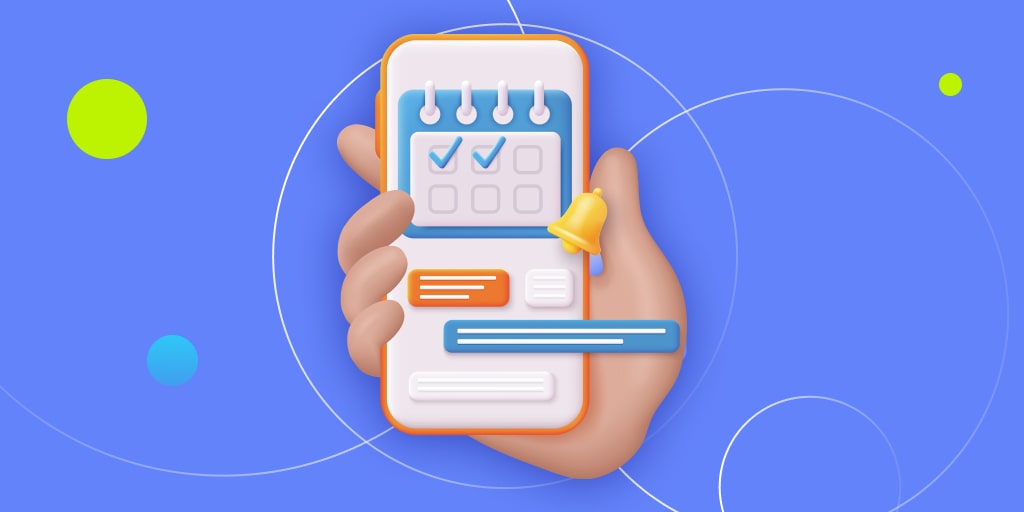
We all love a unique hack that makes our day-to-day easier but have you ever thought about optimizing something as simple as digital calendars? We use them so often that we barely think about them, but there are all kinds of productivity hacks you can draw out of cloud-based calendars if you’re willing to put in the effort (or read this article, at least).
Yes, it’s time to put calendar management under the microscope and reveal how you can turbocharge a seemingly boring but essential business tool. So without further ado, here are our eight digital calendar hacks that will boost your project management efficiency.
If you’re not already using shared calendars, it’s high time you started. Seamless communication is integral to project management, not just for the manager, but for the entire team. And seamless communication goes way beyond rapid instant messages and perfectly crafted emails.
A shared digital calendar is a focal point for your entire team, providing an at-a-glance view of tasks, deadlines, and milestones. So how does that help with efficient project management?
As a manager, you can get a bird’s eye view of what each individual is working on without interrupting them. You can immediately see what tasks are in progress and when their deadlines fall. This seriously minimizes the risk of overlaps, task duplication, and overburdening team members. At the same time, it can give you an early warning sign for jobs that are likely to overrun. This transparency is great for building trust among your team by making everybody feel part of the action and quelling any feelings that individuals may be slacking off.
A final note on shared calendars is that you can customize access rights. This is great for when you have third parties involved who need to know people’s schedules but don’t necessarily need to know exactly what task they’re working on.
In the modern world of work, time is money — and it’s foolish to waste that time. Luckily, digital calendars can streamline processes within your team to optimize your time and let your team get to work.
Let’s start with the tedious game of email tennis every time you want to find a time and date for a meeting. Rather than sending out unstructured, time-consuming messages, you can optimize your project scheduling by identifying free gaps in your attendees’ schedules and confidently sending out invites for a meeting at that time.
With fully synchronized shared calendars, any changes on one person’s calendar are immediately visible on the team view. This again reduces the likelihood of overlaps, but you will need to instill a culture whereby everybody registers new tasks on their calendar as a force of habit.
For example, if someone needs to be out of the office for the afternoon, encourage them to block it out on their calendar. Once the timeframe is set, it will instantly replicate across all of your shared calendars, cutting down confusion and misunderstandings.
The wonderful world of automations can make pretty much anything more efficient, and digital calendars are no different. Automations are productivity hacks that let you set a task or series of activities — the action — to happen automatically at a certain time or under given conditions — the trigger.
So what does this mean in practice?
One of the most common automations for time management is scheduling recurring meetings. Sure, it’s fairly easy to remember a Monday-morning standup. But when you add in a milestone review and reflection, client updates, one-to-one progress meetings, and everything else involved in project scheduling, things start to get a little more complicated. Setting recurring meetings keeps everybody on the same page, and with customizable reminders sent ten minutes, an hour, or even a day before, there are no excuses for forgetful attendees.
More advanced automations allow you to trigger a review meeting when all tasks in a milestone are complete. This not only streamlines project scheduling but it enhances communication and transparency throughout the team.
On the flip side, you can use an approaching deadline as a trigger and a reminder as the subsequent action. Customize who you would like to receive the reminder — surely to the responsible party, but you might need to escalate it to their manager too.
Using automations in calendar management is like having a personal assistant who picks up all the slack that one person simply can’t handle in a day. With digital tools doing the heavy lifting, you can focus on the activities that require a more creative brain.
Project scheduling is never easy — and that’s when you’re only in charge of one. When you double the projects, you double the work and double the reading and concentration needed to monitor and assess the progress of your project.
But of course, digital calendars can help us out of this sticky quagmire with the simple solution of color-coded events. Far more than adding a bit of artistic flair to your calendar, color-coding tasks lead to efficient project management with very little effort.
Let’s say you’ve got a sales team, a marketing team, and a customer success team. Give them all a separate color, and you can quickly visualize how your time is allocated across various tasks and projects, making for more effective time management.
This comes in ultra helpful when combined with Kanban boards. Most Kanban boards involve passing task cards from one column (say “to-do”) to another (in progress). Therefore, there is nothing to identify which team should be on the job. A quick lick of color and all your stakeholders will immediately spot how your tasks are distributed.
But what about colorblind team members? More and more now, digital calendars are providing patterned designs that are also colored, making your process more accessible to more people.
In this day and age, no tool exists in pure isolation. With so many integrations linking software together and some platforms offering a full range of natively integrated apps as standard, you can build synergies by connecting your digital calendar to other tools and creating something greater than the sum of its parts.
You maximize your efficiency by eradicating mixed messages. Instead of writing one date on your task management tool, another on your document header, and a third new date in your calendar, centralize your project scheduling and synchronize them across your other tools.
For instance, if you create a new task in your project management tool, it automatically appears in your digital calendar, complete with its deadline and assigned team member. This promotes consistency, helps prevent tasks from slipping through the cracks, and ensures that everyone is aware of their responsibilities. Similarly, technology is available to connect your communication tools to your digital calendar. If you make a plan, artificial intelligence can interpret that as a firm plan and create an event for you.
Everybody has been raving about data and analytics for a long while now, but did you know you can apply them to your digital calendar? This data can offer valuable insights into how your team is spending their time, how your projects are going, and where improvements can be made.
When combined with time-tracking software, you can get critical data from calendar analytics, such as the times of day when team members are most active. With this information in mind, you can increase productivity by scheduling the most decisive or challenging tasks at the times your team is best prepared to take them on.
It is a boon for scheduling as a whole too. You can monitor how long certain repetitive tasks take and make changes to maximize efficiency. For example, if your sales team has mastered the art of the first approach, you could set higher targets and higher rewards within the same timeframe. However, depending on your priorities, you might want to spend this freed-up time on improving follow-up calls instead.
Calendar analytics can be a real game-changer. By telling you exactly where your team’s time goes, you can make better decisions about your prioritization, reevaluate your plans to boost performance, and even improve the work-life balance of your team.
Collaboration is great, sure. But after all those meetings, the time will come when the hard work needs to get done. And while we all want open-door policies and free-flowing communication, there is a point where it is simply a distraction.
You can set the expectation that now and then, people will need time and space to focus on an individual level — and digital calendars can help. By enabling a “do not disturb” feature, you can block off certain times on your calendar during which you can’t be distracted by calls, emails, or notifications. This gives you a prime time to focus on those tasks that need your full attention before getting back into the swing of things when your time is up.
Another similar function that you’ll probably have on your smartphone already is the “focus” feature. This simply blocks off all but the most essential apps on your device, so you can concentrate on what’s in front of you.
As a manager, you can take advantage of this by scheduling “do not disturb” time into everybody’s calendar. This way, you won’t have the awkward moment when someone desperately needs another’s help only to find they’re unresponsive. By pinning a “do not disturb” time in your shared calendars, you keep everyone on your team in sync.
When we’re talking about maximizing efficiency through digital calendars, we can’t leave the advantages for teams working over different time zones out of the picture.
As we get ever more globalized, and with the rise of remote teams, you can’t ignore that many of your meetings will need to be with people in different time zones. Until recently, it has been a clumsy affair (“10 a.m. my time or your time?”), but digital calendars have worked out how to skirt this confusing, time-wasting process.
If all participants share their calendars, complete with working hours and prior engagements, digital tools will highlight times that work for you both, so you simply don’t need to have that “does that work for you?” conversation. Instead, you know that your chosen time falls within your working days, and you have no clashes. And yes, you might feel that it takes a bit of the human touch out of meeting scheduling, but on the bright side, it slashes the risk of confusion or errors in your scheduling. What’s not to love?
At Bitrix24, we take a holistic view of how to maximize efficiency for our clients. That’s why we offer a full suite of business tools all on one platform:
High-tech digital calendars with a whole host of hacks
Powerful project management tools for meticulous planning
Communication channels, from email and instant messenger to video calls and more
A plethora of automations to streamline your work
Time trackers and performance analytics to improve your workflows
Digital calendars can significantly enhance project management by:
Digital calendars can improve your time management by allowing you to schedule tasks and appointments efficiently, set reminders and notifications, allocate “focus time” for distraction-free work, and analyze your time allocation using calendar analytics.
Integrating digital calendars with other project management tools streamlines work processes, creates a central source of truth, and ensures team alignment. This leads to more efficient project management, prevents tasks from slipping through the cracks, and enhances team collaboration.