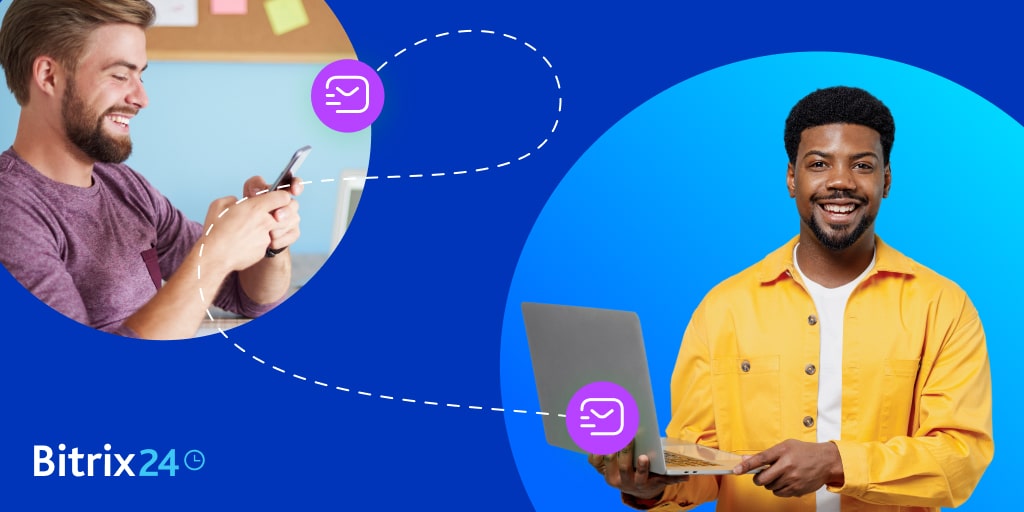
With the rise of remote work and distributed teams, finding the right collaboration tool is vital.
Not only do they increase productivity, they also boost engagement and morale, fostering a sense of connection in teams that may be separated by different continents and time zones.
Bitrix24 and Confluence have distinguished themselves as two of the most popular platforms on the market here, and in this article, we’ll take a closer look at both.
As well as exploring their unique features, user experiences, customization options, and integration capabilities, we'll touch on the all-important aspects of pricing and security. But this isn't just about comparing the specs of Bitrix24 vs Confluence. It's about understanding how these platforms can transform the way your team collaborates, making your workflow smoother and more efficient.
In short, we’ll give you all you need to make an informed choice for the unique demands of your business.
Let's jump right in…
Founded on the belief that effective collaboration is the cornerstone of any successful team, Bitrix24 offers a robust set of tools to streamline communication, project management, and customer relationship management (CRM) under one roof. But what truly sets Bitrix24 apart?
Key FeaturesUnified Workspace: Imagine having your team's discussions, tasks, projects, and files in one place. Bitrix24 provides a centralized hub where everything is just a click away, making it easier to keep track of ongoing projects and deadlines.
Built-in CRM: Unlike many other collaboration platforms, Bitrix24 comes with an integrated CRM system. This powerful feature allows you to manage customer interactions, sales funnels, and invoices without leaving the platform, creating a seamless workflow from communication to sales.
Task and Project Management: With Bitrix24, managing tasks and projects becomes a breeze. The platform offers detailed task assignments, Gantt charts, Kanban boards, and time tracking, enabling your team to stay on top of their work with clear deadlines and priorities.
Confluence, developed by Atlassian, is a content collaboration tool that excels in creating, sharing, and organizing work documentation. Confluence is particularly favored by teams that rely heavily on documentation and need a reliable platform to house their collective knowledge.
Content Creation and Organization: Confluence shines when it comes to creating and organizing content. With its rich text editor and dynamic content management system, teams can create pages and documents that are easily categorized and searchable.
Collaborative Editing: The platform enables multiple users to work on a document simultaneously, providing real-time updates and comments. This fosters a collaborative environment where ideas can be shared and refined on the spot.
Integration with Jira: For teams already using Atlassian's Jira for project management, Confluence seamlessly integrates, allowing for an efficient exchange of information between the two platforms. This integration is particularly useful for software development teams tracking project progress alongside relevant documentation.
When it comes down to choosing the right collaboration platform, a deeper dive into their respective features is crucial. Both Bitrix24 and Confluence bring plenty to the table, but how do they stack up against each other in the areas that matter most here?
User Interface and ExperienceBitrix24: The platform is designed with a focus on ease of use. The dashboard presents a comprehensive view of tasks, projects, communications, and CRM activities, all accessible from a single location. The interface is customizable, allowing users to adjust it according to their preferences and workflows. This makes navigating through various functions smooth, ensuring teams can focus more on their work and less on figuring out how to use the tool.
Confluence: Confluence sports a clean interface geared towards content creation and management. While it may require a bit of a learning curve for new users, especially those not familiar with Atlassian products, it becomes intuitive over time. The focus on documentation means that users can easily find, create, and edit content, although navigating to other collaboration features might not be as straightforward as in Bitrix24.
Collaboration and Communication ToolsBitrix24: Offers a rich set of collaboration and communication tools, including chat, video calls, email, calendars, and an activity stream for updates. Its strength lies in integrating these tools with task and project management, as well as CRM functionalities, allowing for seamless communication within the context of work being done.
Confluence: Primarily focuses on collaborative content creation, offering features like real-time editing, comments, and page sharing. While it excels in enabling teams to work together on documents and projects, it lacks the built-in chat and video call functionalities found in Bitrix24, often requiring integrations with other tools for those capabilities.
Bitrix24: The platform stands out for its customization options, offering a high degree of flexibility to adapt to various business processes. Users can tailor their workspace, automate workflows, and integrate a wide range of third-party apps, making Bitrix24 highly adaptable to specific organizational needs.
Confluence: While offering some level of customization through templates and the ability to create structured content spaces, Confluence’s customization options are more focused on content organization rather than the broad customization of workspace or workflow automation.
Integration with Other ToolsBitrix24: Boasts an extensive marketplace filled with apps and integrations, allowing businesses to connect Bitrix24 with a wide array of third-party services. This openness to integration enhances its appeal as a central hub for all work-related activities, from project management to sales and beyond.
Confluence: Integrates well within the Atlassian ecosystem, offering seamless connectivity with Jira, Trello, and other Atlassian products. While it does support additional third-party integrations through the Atlassian Marketplace, the range is not as broad as Bitrix24’s, potentially limiting its flexibility for teams using a diverse set of tools.
Mobile AccessibilityBitrix24: Provides a comprehensive mobile app that mirrors the functionality of its desktop counterpart, allowing users to stay connected and productive while on the go. The app includes access to communication tools, task management, and CRM features, ensuring that all essential functions are available anytime, anywhere.
Confluence: Offers a mobile app designed to keep teams connected to their content. While the app allows users to view, edit, and comment on pages, its functionality is more limited compared to the desktop version, especially in terms of collaboration and communication features outside of content management.
Summing up here, Bitrix24 and Confluence each cater to different needs. Bitrix24 is the go-to for those seeking a comprehensive, all-in-one collaboration suite with strong communication tools and CRM integration. Confluence, on the other hand, is ideal for teams that prioritize content creation and documentation, offering robust tools for managing knowledge and information. The decision between the two should be guided by what features are most critical to enhancing your team's productivity and workflow.
Bitrix24 is a place where every member of your team will find a place no matter where they are and what they do. Customizable, flexible, and versatile platform ready to use right away!
Get StartedUnderstanding the pricing structure and what each plan offers is essential when selecting a collaboration platform. It's not just about the cost but also about the value each platform delivers to your team and business. Let's break down the pricing and plans for Bitrix24 and Confluence, offering you a clear picture to help you make an informed decision.
Bitrix24 PricingBitrix24 offers a very appealing entry point with its Free Plan, designed for small teams looking to explore the platform's capabilities. This plan allows unlimited users and includes essential tools such as tasks and projects, CRM, and internal communication tools. While it has limitations in functionality and storage, many businesses find that it caters to their needs and never needs to progress to the paid plans.
The paid plans progress through Basic, Standard, Professional, and Enterprise, according to the functionality, storage, customization, and users needed.
Bitrix24's flexible pricing ensures that businesses of any size can find a plan that fits their needs, with the option to scale as they grow.
Confluence PricingConfluence operates on a tiered pricing model that scales with the number of users. It offers a Free Plan for small teams of up to 10 users, which includes basic features like unlimited pages and spaces, and access to community support.
For larger teams or those in need of advanced features, Confluence offers several premium plans, again, in line with the users and customization required.
Confluence's pricing is straightforward, making it easy for businesses to predict costs as they scale. However, the cost per user can add up for larger teams, something to consider when budgeting for a collaboration platform.
ComparisonWhen comparing the two, Bitrix24 stands out for its free plan's generosity and the sheer breadth of features available across its paid plans. Its pricing structure is designed to accommodate a wide range of business sizes and needs, from small startups to large enterprises. Confluence, while offering a solid free option, tends to become costlier for larger teams, especially those requiring access to advanced features.
However, it's important to look beyond just the price. Consider the value each platform brings to your team. Bitrix24 offers an all-in-one solution that can replace several separate tools, potentially saving money in the long run. Confluence, with its strong focus on content management and team collaboration, could be the more cost-effective choice for teams primarily needing a powerful documentation platform.
Ultimately, the best choice will depend on your specific needs, team size, and how the platform's features align with your business goals.
Whether you’re handling sensitive customer information or proprietary business data, choosing a collaboration platform that prioritizes security and meets regulatory requirements is crucial. Let’s compare how Bitrix24 and Confluence approach these critical aspects.
Bitrix24 SecurityBitrix24 takes the security of its users' data seriously, implementing a multi-layered approach to protect against threats and ensure data integrity:
Data Encryption: Bitrix24 employs robust encryption methods for data at rest and in transit, safeguarding your information from unauthorized access.
Two-Factor Authentication (2FA): To enhance account security, Bitrix24 supports 2FA, adding an extra layer of protection against unauthorized logins.
Regular Backups: With automatic daily backups, Bitrix24 ensures that your data can be quickly restored in the event of data loss or corruption.
Custom Access Rights: You can define user roles and permissions with granularity, controlling who has access to what information, thus minimizing the risk of internal data breaches.
On the compliance front, Bitrix24 is designed to meet the requirements of various international standards and regulations, though specific details may vary depending on your location and the nature of your data.
Confluence SecurityConfluence, backed by Atlassian’s security infrastructure, also provides a comprehensive set of features to protect your data and ensure compliance:
Encryption: Confluence uses industry-standard encryption for data in transit and at rest, protecting your information from interception and unauthorized access.
Audit Logs: The platform offers detailed audit logs, enabling administrators to track changes and access patterns, which is crucial for identifying potential security incidents.
Compliance Certifications: Confluence is compliant with a range of international standards, including GDPR, SOC2, ISO/IEC 27001, and more, ensuring that your data handling practices meet global regulatory requirements.
Privacy Controls: Confluence provides robust privacy controls, allowing you to manage who can see and interact with your content, further securing sensitive information.
ComparisonIn essence, both platforms recognize the critical importance of security and compliance in today’s digital workspace. Your decision should factor in the specific security needs of your business, considering both the nature of the data you handle and the regulatory landscape of your industry.
The decision between Bitrix24 and Confluence should be guided by your team's specific needs, your business processes, and your long-term goals. Consider the following questions:
What are your primary collaboration needs? If your team relies heavily on project management and CRM functionalities, Bitrix24 may offer the comprehensive solution you need. For teams focused on documentation and knowledge sharing, Confluence could be the better fit.
How important is customization to your business? If you require a high degree of customization to tailor the platform to your business processes, Bitrix24's flexibility may be more appealing.
What is your budget? Evaluate the cost-effectiveness of each platform based on your team size and the features you need. Remember, the best choice is one that offers the value your business requires at a sustainable cost.
Final Thoughts: Bitrix24 vs ConfluenceBoth Bitrix24 and Confluence offer powerful features to enhance collaboration, connection, and productivity within teams. By carefully considering your needs and evaluating the pros and cons of each platform, you can make a choice that not only supports your team's immediate collaboration needs but also contributes to your business's overall success. We hope this article has made choosing your collaboration tools that little bit easier.
If you’d like to test out the features that have attracted 12 million users worldwide to Bitrix24, start for free today. You’ll wonder how you ever got by without us!
Bitrix24 is a place where every member of your team will find a place no matter where they are and what they do. Customizable, flexible, and versatile platform ready to use right away!
Get StartedYes, both platforms offer integration capabilities with external Customer Relationship Management (CRM) systems. Bitrix24 comes with its built-in CRM system designed to streamline customer interactions, sales, and marketing efforts directly within the platform. For external CRM integrations, it supports popular options through its marketplace. Confluence, primarily a content collaboration tool, allows for CRM integrations through third-party add-ons available in the Atlassian Marketplace, enabling users to connect their workspace with various CRM systems for enhanced customer management.
How do Bitrix24 and Confluence handle data backup and recovery?Data backup and recovery are critical components of any collaboration platform. Bitrix24 provides automatic daily backups of all data, with the ability to restore information if needed, ensuring business continuity. Users also have the option to create backups manually and store them in a location of their choice. Confluence, on the other hand, relies on its robust infrastructure for data protection, offering automatic backups for cloud customers. For Confluence Server and Data Center users, administrators are responsible for setting up and managing backups, offering flexibility in how data is stored and recovered.