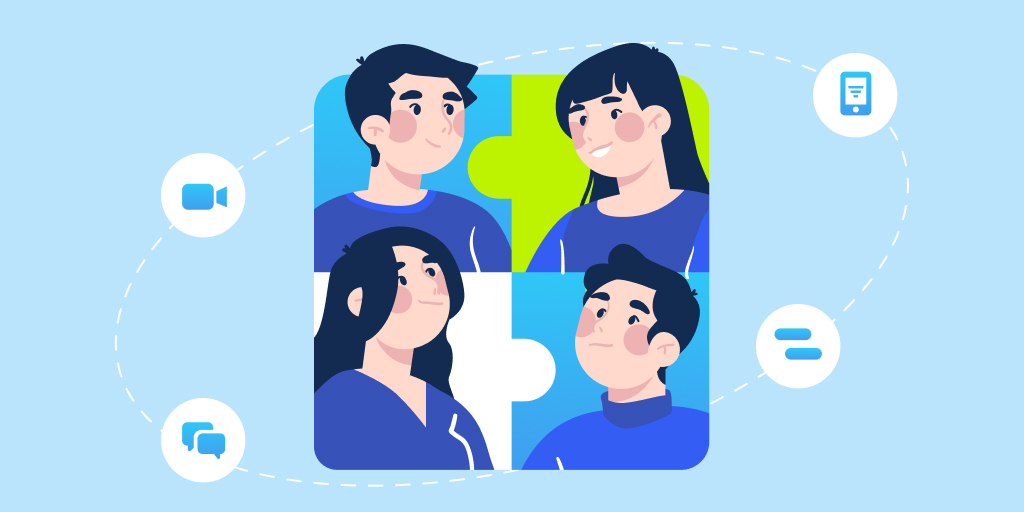The agility and cohesion of small teams often help them ‘punch above their weight’ but their size also brings with it challenges. Making the best of often limited resources and communication hurdles (especially in this global hybrid workplace), to name but two.
However, Bitrix24 has leveled the playing field for small businesses and teams the world over. By helping streamline workflows and enhance team coordination, teams can play to their strengths and make light of what were previously weaknesses and potential bottlenecks to their progress.
Our journey through the capabilities of Bitrix24 is not just about listing features; it's about understanding how these features translate into real-world benefits. From enhancing team collaboration to optimizing customer interactions, join us as we unravel the secrets of Bitrix24 and how it can be the key to unlocking greater productivity for your small team.
Understanding Bitrix24
Bitrix24’s versatility is what truly makes it stand apart in what is a crowded SaaS market. If you’ve shopped around, you’ll have been struck by a dizzying array of features and promises. There are some fantastic tools out there, no question! We’re not here to pick holes in competitors but to shine a light on where we deliver best. Because, also without question, is the fact that no single option offers the sheer range of functionality Bitirx24 does, all in one seamless experience: collaboration, CRM, project management, AND workflow automation, all in one tool, all able to customized and integrated with your current tools.
Let's break down exactly what makes Bitrix24 a standout choice for small teams.
Key Features at a Glance:
-
Task Management: Bitrix24 shines in helping teams organize and track tasks. With features like Kanban boards, Gantt charts, and customizable workflows, it transforms chaotic to-do lists into structured, achievable goals.
-
Communication Tools: The platform boasts an array of communication tools, including instant messaging, group chats, video conferencing, and social intranet capabilities. This ensures that team members are always just a message away from collaboration.
-
CRM System: Bitrix24 has an integrated CRM system, enabling small teams to manage customer interactions efficiently. From lead tracking to sales automation, it ensures no opportunity slips through the cracks.
Usability and Interface:
-
Ease of Use: Despite its extensive features, Bitrix24 maintains a user-friendly interface. The learning curve is manageable, making it accessible even for those not tech-savvy.
-
Customizable Dashboard: The platform allows users to customize their dashboards to suit their specific needs, ensuring that the most crucial tools are always within reach.
By offering such a comprehensive suite of tools, Bitrix24 stands as a robust solution for small teams looking to streamline their operations. Its blend of task management, communication, and CRM features, packaged in an intuitive interface, makes it an attractive choice for teams aiming to boost their productivity and efficiency.
Enhancing Productivity with Bitrix24
The accurate measure of any tool lies in its ability to enhance productivity. Bitrix24 is designed with this goal, especially for small teams. Here's how it transforms work dynamics:
Task Management and Efficiency:
-
Centralized Task Tracking: Bitrix24's task management system allows teams to track everything in one place. Assign tasks, set deadlines, and monitor progress, all within a user-friendly interface.
-
Project Management Tools: With features like time tracking and workload planning, teams can manage projects more effectively, ensuring deadlines are met without overwhelming team members.
Communication Tools for Seamless Collaboration:
-
Instant Connectivity: Whether it’s a quick chat or a detailed video conference, Bitrix24’s communication tools ensure team members are always connected, fostering a collaborative environment.
-
Social Intranet Feature: This unique feature creates a mini social network for your team, encouraging interaction, idea sharing, and a sense of community.
CRM Integration: A Boon for Customer Management:
-
Streamlined Customer Interactions: The integrated CRM system in Bitrix24 simplifies managing customer relationships, from initial contact to post-sale support.
-
Automation of Routine Tasks: Automating repetitive tasks like data entry and follow-ups frees up time for teams to focus on more strategic activities.
Bitrix24 stands out as a tool that not only organizes work but also actively contributes to enhancing productivity. Reducing the time spent on routine tasks and improving communication allows small teams to focus on what they do best: driving their business forward.
Case Studies and Success Stories
The versatility and efficacy of Bitrix24 are best illustrated through the experiences of its users. Here are some real-life examples showcasing how various organizations have leveraged Bitrix24 to enhance their productivity and operations:
-
Sotkon: Hélder Barbosa, CEO of Sotkon, highlights the cost-effectiveness of Bitrix24, stating that the platform's integration of multiple solutions allowed them to reduce expenses by dropping other tools.
-
MoSAiK: Felicitas Fein, the project head coordinator, emphasizes that even though they aren’t “typical Bitrix24 users” as a teacher training project at a university, they have greatly benefited from its project management tools throughout six months.
-
Mobilblitz Geißler & Ulrich GbR: CEOs Jörg Geißler and René Ulrich share that they have been using Bitrix24 for eight years as an internal communication platform, effectively connecting approximately 40 of their branches.
-
Artistic Closets Inc.: Denise Cintron, the Owner/Operator, appreciates Bitrix24 for creating a user-friendly program that meets the needs of many small business owners.
-
Properters: Arlon Alvarenga, Co-owner, praises Bitrix24 for being an all-in-one collaboration tool, “helping our business of two feel like its run by 100!”
-
FRoSTA LLC: Andrea van Bezouwen, Intranet Coordinator, notes that many employees started organizing work and project groups, enabling international communication and collaboration without relying on emails threads.
-
Endeleza International: Felipe Gerais discusses how Bitrix24 provided them with greater user flexibility and a range of utilities, which was crucial for their goal of supporting African children.
-
International Assurance Limited PCC: They found Bitrix24's automated and data analytics-based CRM solution perfect for managing customer interactions.
These examples demonstrate the wide range of applications and benefits of Bitrix24 across various sectors, from small businesses to larger corporations, educational projects, and international non-profits.
Comparing Bitrix24 with Other Tools
In the bustling market of productivity tools, Bitrix24 stands out for its versatility and comprehensive approach, catering exceptionally well to the needs of small teams. Let’s see how it stacks up against other popular tools.
-
Feature-Rich Platform: Unlike tools like Slack, which primarily focuses on communication, or Trello, which centers around task management, Bitrix24 offers an all-in-one solution. It combines robust task management, advanced CRM capabilities, and seamless communication tools, making it a more holistic choice for teams looking for a multi-functional platform.
-
Integration and Flexibility: While Salesforce excels in CRM, Bitrix24 integrates CRM with many other business functions. This integration means small teams don't have to juggle multiple platforms, leading to a more streamlined workflow and reduced learning curve.
-
Affordability and Ease of Use: Bitrix24 is feature-rich, user-friendly, and budget-friendly. Bitrix24 offers a more straightforward pricing structure compared to some of its competitors, which is a significant advantage for small teams operating with limited resources. In fact, a significant portion of our 12 million-strong user base never need progress past the free plans!
In summary, while other tools have their strengths, Bitrix24’s all-encompassing nature, ease of use, and cost-effectiveness make it an ideal choice for small teams seeking to enhance their productivity without the burden of managing multiple separate tools.
Maximizing Bitrix24 for Your Team
Adopting Bitrix24 is a strategic move towards improved productivity and efficiency. Here’s a detailed guide to get you started on the front foot.
Getting Started with Bitrix24:
Initial Setup:
-
Sign up and create your organization's profile.
-
Customize the dashboard to reflect your team's workflow and priorities.
Importing Data:
-
Utilise Bitrix24's data import tools to integrate existing data from previous systems, ensuring a seamless transition.
Team Onboarding:
-
Conduct an introductory session to familiarise your team with Bitrix24’s interface and features.
-
Create user accounts for each team member, assigning relevant permissions and access.
Best Practices for Optimal Use:
Regular Training and Updates:
-
Schedule regular training sessions to update the team on new features and functionalities.
-
Encourage team members to explore and experiment with different features.
Comprehensive Utilisation:
-
Promote using a wide array of features like task management, CRM, and internal communications to leverage the platform’s capabilities fully.
-
Set up workflows and processes within Bitrix24 to automate routine tasks.
Feedback and Continuous Improvement:
-
Establish a feedback loop with your team to gather insights on Bitrix24's usage and areas for improvement.
-
Regularly review and adjust the setup and usage of Bitrix24 based on this feedback.
Project and Task Management:
-
Use Bitrix24 for end-to-end project management, from task creation to tracking and completion.
-
Utilise features like Kanban boards and Gantt charts for visual project tracking.
Effective Communication:
-
Encourage the use of Bitrix24's communication tools for internal team discussions, meetings, and updates.
-
Use the platform’s social intranet feature to build a strong team culture.
CRM Integration:
-
Fully integrate the CRM system with sales and marketing processes.
-
Use Bitrix24 for lead tracking, customer management, and sales forecasting.
By following these steps and best practices, small teams can leverage Bitrix24 to enhance operations, streamline communication, and significantly boost productivity.
Understanding Bitrix24’s Affordable Solutions
Bitrix24 offers a variety of pricing plans to cater to different team sizes and requirements, making it accessible for small teams with varying budgets.
Free Plan:
-
Ideal for small teams starting.
-
Offers basic features such as task and project management, CRM, and internal communication tools.
Paid Plans:
-
Ranging from the 'Standard' to 'Enterprise' tiers.
-
Each higher tier includes more advanced features like increased storage, extensive CRM capabilities, and reporting tools.
Customizability:
-
Bitrix24 allows customization within each plan to suit specific team needs.
Trial Period:
-
Offers a trial period for paid plans, enabling teams to test advanced features before committing. Start for free today.
This flexible pricing structure ensures that small teams can find a plan that fits their budget while benefiting from Bitrix24’s comprehensive suite of productivity tools.
Embracing Bitrix24 for Enhanced Team Productivity
With its comprehensive suite of features encompassing task management, CRM, and practical communication tools, all within a user-friendly and affordable platform, Bitrix24 is well-suited to meet the diverse needs of small teams. It enables teams to streamline their operations, foster better collaboration, and ultimately drive their businesses toward greater success.
Explore firsthand the difference it makes to your workflow and productivity, start for free today.
FAQs
1. What makes Bitrix24 different from other project management tools?
Bitrix24 stands out due to its all-in-one platform approach, combining task management, CRM, and internal communication tools in a user-friendly and affordable package, making it particularly beneficial for small teams.
2. Can Bitrix24 be integrated with other tools?
Bitrix24 offers robust integration capabilities with a wide range of external applications and services, enhancing its functionality and flexibility.
3. Is Bitrix24 suitable for remote teams?
Absolutely. Bitrix24’s cloud-based platform and comprehensive communication tools make it an ideal choice for remote or hybrid teams, facilitating seamless collaboration regardless of location.
4. How does Bitrix24 handle data security and privacy?
Bitrix24 prioritizes data security and privacy, implementing advanced security measures to protect user data, including data encryption and secure data centers.
5. Does Bitrix24 offer customer support?
Yes, Bitrix24 provides customer support, with various levels of support available depending on the chosen pricing plan. We offer resources like online documentation, live chat support, and email assistance.